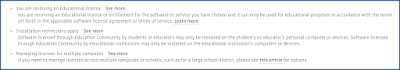Students have the opportunity to use Autodesk software for free! This is software that can be downloaded and installed on the student's personal computer (e.g. laptop or home desktop). Not only that, but they also have free unlimited Autodesk cloud credits. This software is valid, and can be upgraded, while enrolled in a qualified educational institution.
This is the full version of the program that can be used for anything related to school. It CANNOT be used in anyway to make money - either in an office or on your own.
This free Autodesk software is available to:
Related links:
An email will be sent to your school email address. You must have access to that account, open the email and click the link to verify your account. Until that is down, you cannot activate the software.
When you click the link in the verification email, you will see Account Verified in your browser.
Once you are verified, you have a few more things to do... here is the "list" of schools. Just start typing the name of your school and it should show up. If not, select the "my school is not listed" option.
Click here to see Education Special Terms
Now you can go to the Free Software section and download, install and activate the software. I could not find this just now, but the software should be active for three years. If you are still a student after the software expires, you can download the latest version and activate that for another three years. You should use the same version your school uses, especially for programs which are not backwards compatible like Revit and Civil 3D.
I will be posting about other free and reduced-price student software. reply below if you know of any.
This is the full version of the program that can be used for anything related to school. It CANNOT be used in anyway to make money - either in an office or on your own.
This free Autodesk software is available to:
- Student (13 yrs or older at a Qualified Educational Institution)
- Educator (at a Qualified Educational Institution)
- IT Administrator acting on behalf of a Qualified Educational Institution
- Autodesk-sponsored design competition mentor or competitor
This is a pretty awesome deal as Autodesk software costs thousands of dollars commercially.
Qualified Educational Institution defined:
"A “Qualified Educational Institution” means an educational institution which has been accredited by an authorized governmental agency within its applicable local, state, provincial, federal, or national government and has the primary purpose of teaching its enrolled students. IT administrators or Educators may access the Education Community on behalf of a Qualified Educational Institution to access and deploy Software and Web Services for the Qualified Educational Institution."In addition to this definition, the school must be in the "list" you need to select from when signing up. There is a "my school is not listed" option, but I assume that will take some time as Autodesk will have to verify the institution.
Here's How it Works
You have to create an Autodesk Education Account, verify your school and validate your email. You must use your school email address when sighing up.Related links:
- Start here: https://www.autodesk.com/education/home
- Autodesk Intro video: click here
While signing up, you need to specify your Educational role:
An email will be sent to your school email address. You must have access to that account, open the email and click the link to verify your account. Until that is down, you cannot activate the software.
When you click the link in the verification email, you will see Account Verified in your browser.
Once you are verified, you have a few more things to do... here is the "list" of schools. Just start typing the name of your school and it should show up. If not, select the "my school is not listed" option.
Now you can go to the Free Software section and download, install and activate the software. I could not find this just now, but the software should be active for three years. If you are still a student after the software expires, you can download the latest version and activate that for another three years. You should use the same version your school uses, especially for programs which are not backwards compatible like Revit and Civil 3D.
Free Cloud Credits
As I already mentioned, cloud credits are free. This means you can do all the rendering in the cloud you want. For those of us who pay for cloud credits ($1US per credit) you will be happy to know your cloud services take priority over non-paid credit jobs.Not for Commercial Use
One more comment about using the software for educational purposes only... Some, if not all, educational versions invisibly mark files as being created by educational software... and even if you took the file to an office with commercial software, the markings are not removed. This puts the business as rick for non-compliance as well. I am not sure if AutoCAD still does this, but it used to add text on the four sides of a print indicating it was created with an educational version.Definition of Educational Purposes
Generally “Educational Purposes” means (i) in the case of a Qualified Educational Institution, Faculty or Other Authorized Educational Licensees, purposes directly related to learning, teaching, training, research and development that are part of the instructional functions performed by a Qualified Educational Institution or Other Authorized Educational Licensee and (ii) in the case of Students, purposes related to learning, training, research or development. “Educational Purposes” does not include commercial, professional or any other for-profit purposes.
Please see the license agreement or terms of service that applies to the product or service you are licensing and/or using for all specific terms, conditions and definitions.
Support
There is some Autodesk support available. Go here for that: https://www.autodesk.com/education/support . You can also go to the various forums for help from other users.I will be posting about other free and reduced-price student software. reply below if you know of any.